Embedding a catalog on your website can make a creative impact and lead to orders. Follow these instructions to embed a catalog, flyer or even a catalog search engine into your website or blog.
Embedding is incorporating something, in this case, a catalog or search engine, into the body of a web page or another document. Our catalogs, branded or customized, give you the option to copy and paste the embed code you will find all over the ZOOMcatalog tools and paste them into your website or article.
Finding the embed code for a branded supplier catalog:
- Go to the catalogs on ZOOMcatalog, and find the catalog you want to embed
- Click on the embed code under the catalog ( </> icon )
- Choose what you want (a clickable thumbnail, or embed the entire catalog viewer) and select a size
- Copy the snippet of code
- Paste it into your article or web page
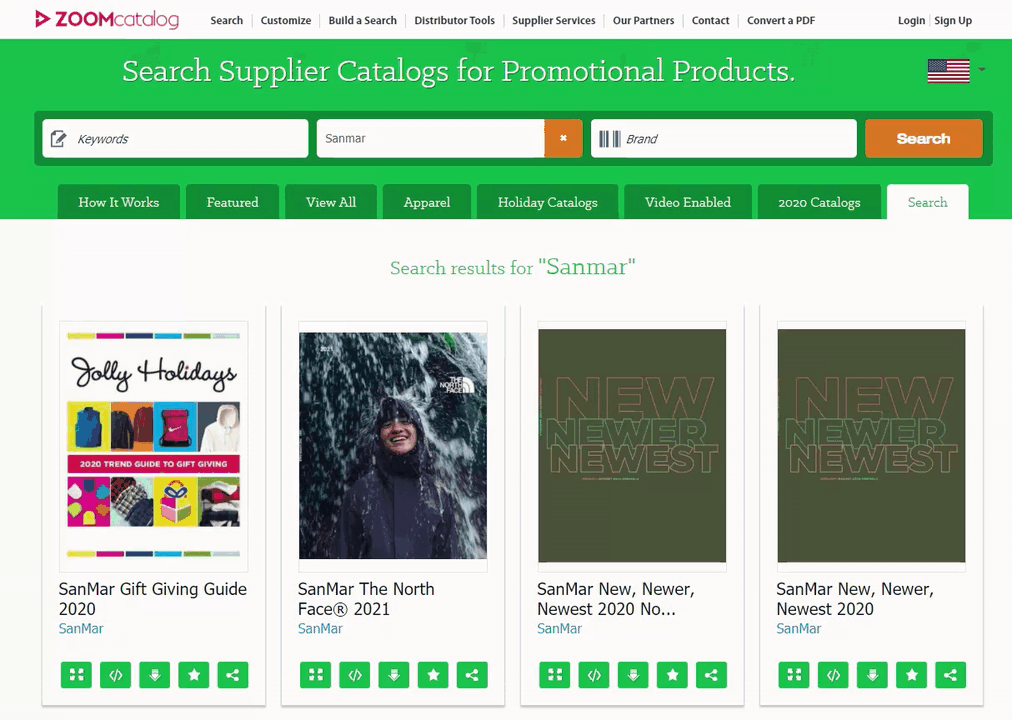
Finding the embed code for your customized catalog:
- Once you have personalized a catalog and saved your work, you will be taken to a screen with your newly created masterpiece, and you will be given all your options on that page - see image below.
- Once you have selected what embed code you need, copy the code snippet and paste it into your website or article.
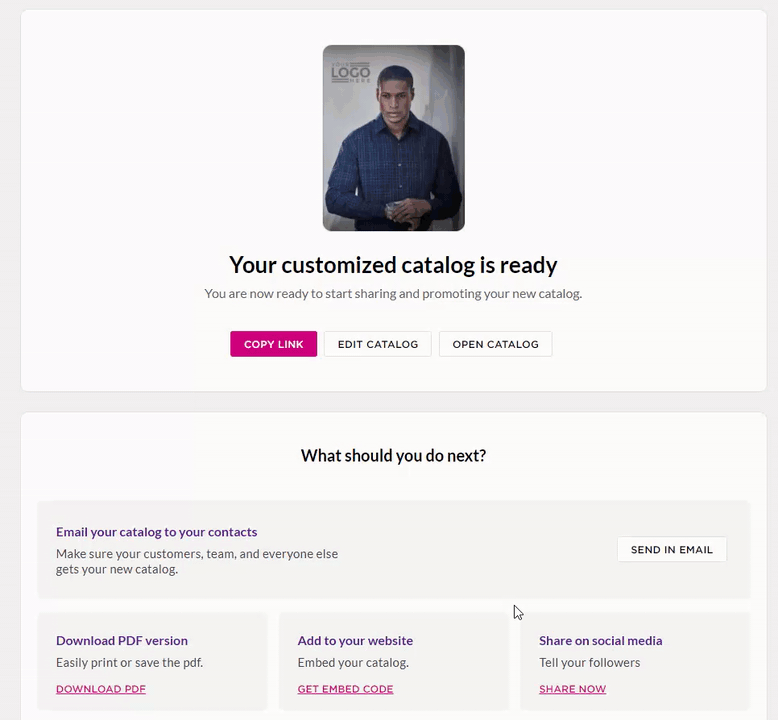
Creating a catalog search and finding the embed code to put the catalog search onto your website:
- First, you need to create a catalog search in your account on ZOOMcatalog.
-
Once you have generated your catalog search, the embed code is available on your dashboard.
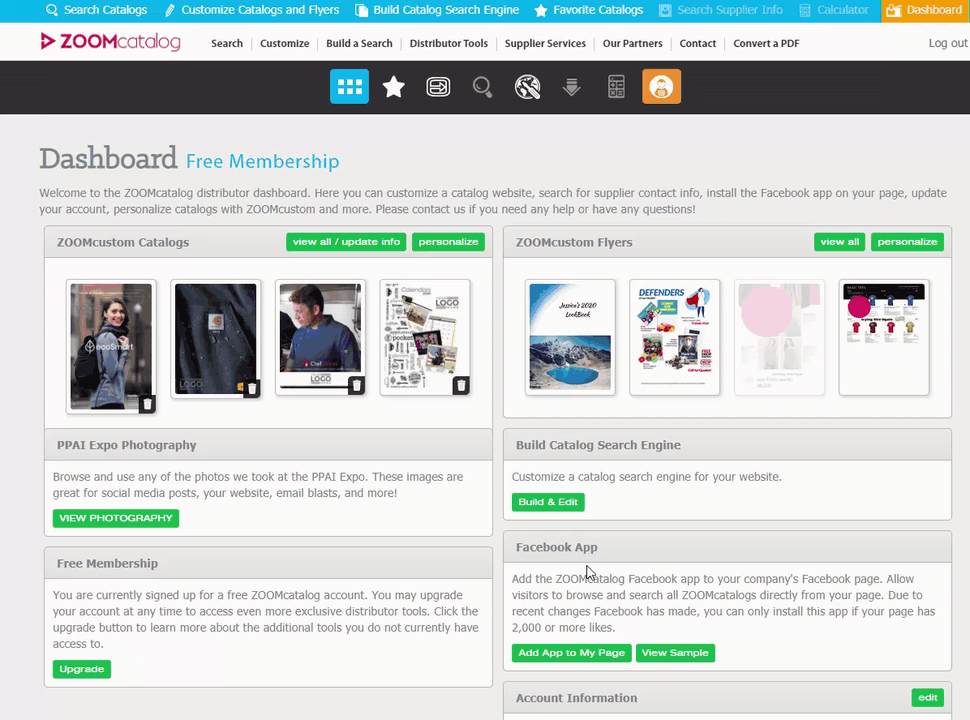
%20-%20Edited-1.png?height=120&name=Untitled%20design%20(62)%20-%20Edited-1.png)