Video turns your ZOOMcatalog into a more interactive user experience. Learn how.
Add video links to the pages of your ZOOMcatalog. These videos will also appear in the video panel to the right of the viewer.
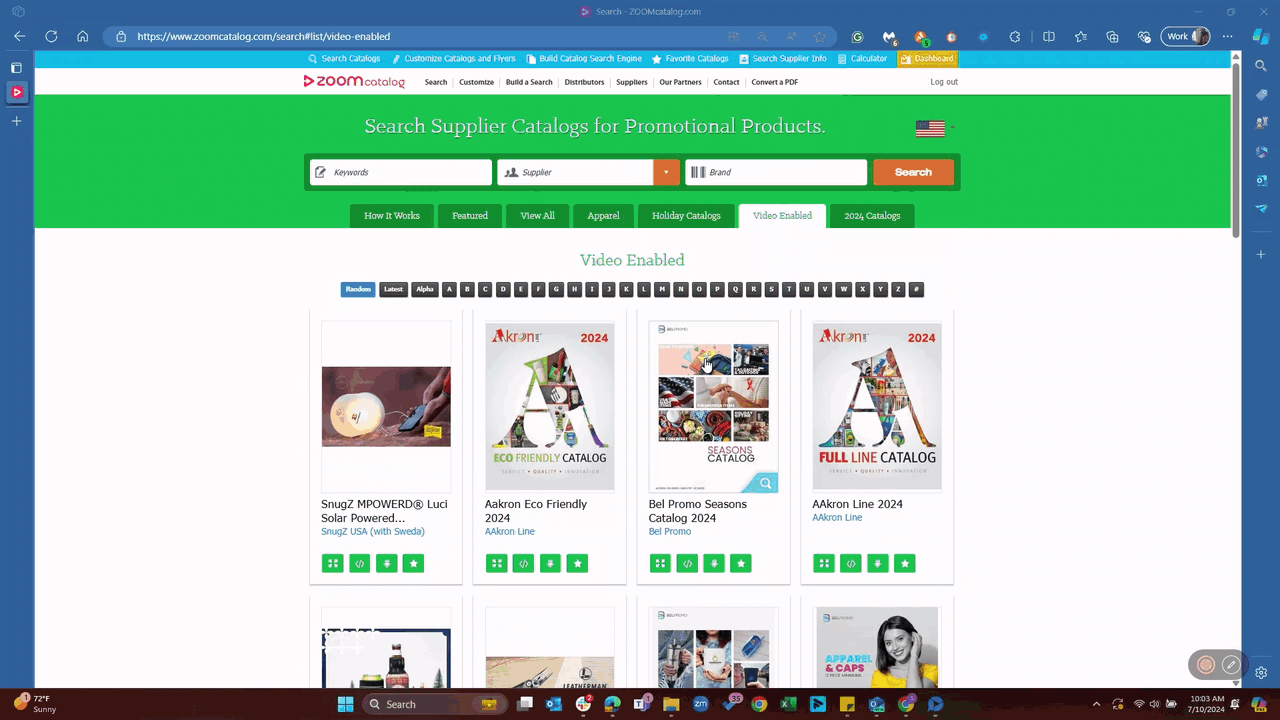
Add video links to pages yourself:
-
In your catalog design, add "play" icons to pages where you would like to link your videos.
-
Link your video URLs to the play buttons in your PDF.*
-
Once your catalog is ready to be converted to a ZOOMcatalog, upload it to your ZOOMcatalog dashboard.
*Please ensure your catalog meets our specifications before uploading.
Have us do it for you*:
-
Compile a spreadsheet of products and page numbers, with the corresponding YouTube video URL.
-
Send the spreadsheet to catalogs@zoomcatalog.com
-
Video icons and links will be added to your design for you.*
*Please note that there is a $10 charge per video link if we do the work for you.
%20-%20Edited-1.png?height=120&name=Untitled%20design%20(62)%20-%20Edited-1.png)